Contact Us
Have a question? If you can’t find what you’re looking for, contact our customer service team via contact us page, or call (02) 8062 9800.
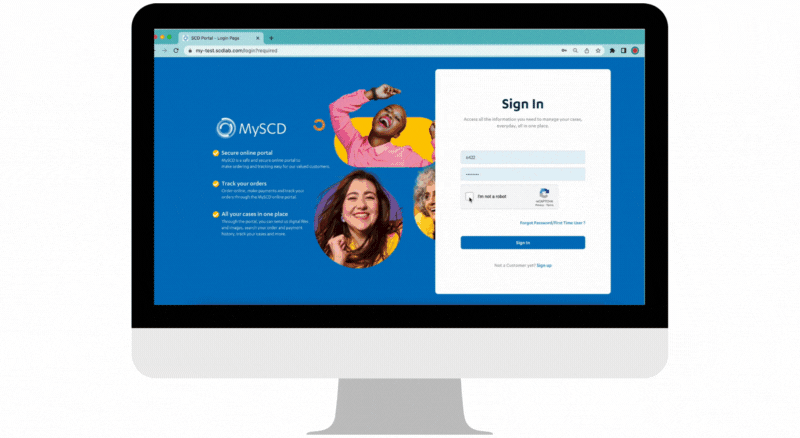
MySCD is our secure online portal for Southern Cross Dental customers, making it easy and convenient for you to
An easier online process means more time for you to focus on customer care.

Here’s how to register for MySCD
Before you can register for MySCD, you need to have an account with Southern Cross Dental. To apply for an account, you’ll need an ABN and an AHPRA number. We’ll send you an email with acknowledgement that we’ve received your application, and will be in touch with the next steps.
Visit this page to apply for a Southern Cross Dental account.
Already have a Southern Cross Dental account?
Once you have an account with us, use that account number to log in to MySCD and set up your secure online portal account.
Forgot your password?
Visit our FAQs to find out how to reset.
To learn more and register for an account, visit the MySCD page here.