
Contact Us
Have a question? If you can’t find what you’re looking for, contact our customer service team via contact us page, or call (02) 8062 9800.
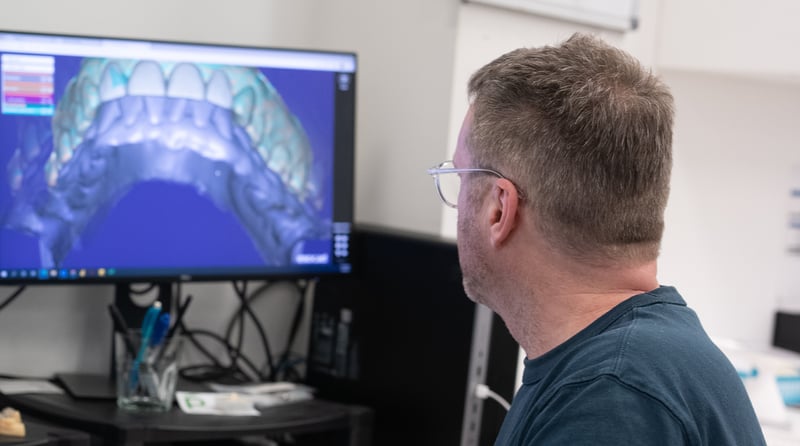
Sirona Intraoral Scanners such as CEREC BlueCam and CEREC OmniCam are normally a part of in-house digital solutions for dental practices.
But with the Sirona Connect Online Portal, you can send Digital Impressions from a Sirona Scanner to Southern Cross Dental and let us take care of the fabrication.
Please note: To submit digital scan files for TrioClear® aligners, please log in to the TrioClear® submission portal and upload the file directly.

You can also reach Denstply Sirona customer service. Call AU Help Line 1300 552 929.
Email address to share your scans with is [email protected].
Helping you become a complete digital practice one step at a time.
It’s easy to enrol and start earning towards having a monthly rebate credited to your account.
Sign up to the SCD Digital Cash Rebate online.
Send us a minimum of five digital cases per month to be eligible for your cash rebate.
Start using your rewards for more digital case submissions!